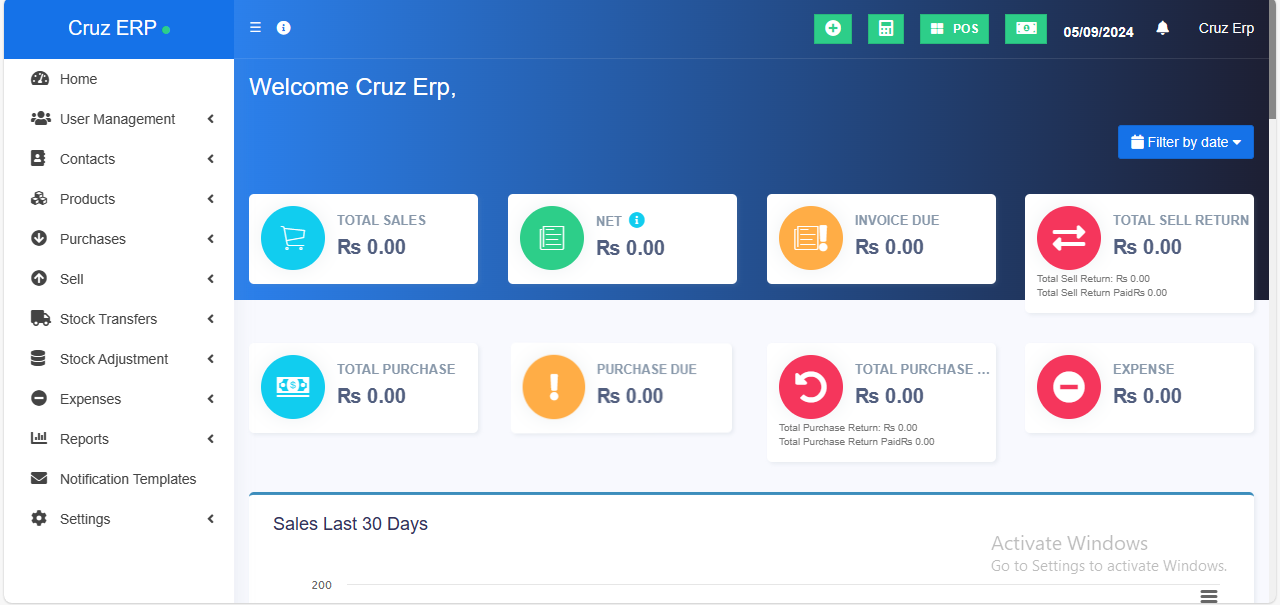
CRUZ POS makes it easy to manage sales, create invoices, receive and keep track of payments, handle your business accounting, calculate taxes, and use comprehensive real-time reporting features to accurately measure business progress. With the Online Invoices’ simple (and advanced) tools, you can view business activity at any level, making follow-up easy at any stage of any client, invoice, payment, or staff.
CRUZ POS enables you to invoice clients quickly and efficiently – receive and track payments online. Utilize built-in powerful features to manage recurring invoices and payments. Combine this with easy transitions from estimates and quotes to active invoices, and you will discover how it helps you develop your business.
Manage your supplier list and contact details, create and send purchase orders, improve inventory control through automatically updated stock levels whenever sale invoices and purchase orders are made, keep track of stock movement levels, get notified when your inventory runs low, and check out the product sales statistics.
With the ‘Multi-User Access’ feature on CRUZ POS, any approved staff member can use the system to create invoices, enter their time-sheet, and add different expenses. With simple (and advanced) reporting tools, you can easily track your business processes and view the full historic action logs (time-line) for each staff member.
CRUZ POS helps you delegate many daily admin tasks to the right staff members, along with a series of easy-to-use features to help you track and manage their activity.
Add expenses and incomes from anywhere, using any device. You will be able to add your expenses from your PC or mobile and capture a picture of the receipt. Track what you spend and what you earn with powerful reports (Profit & Loss, Tax, and Finance).
You don’t need to be an accountant to manage your business.